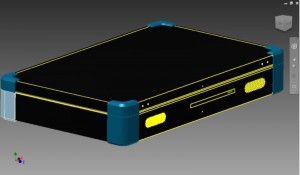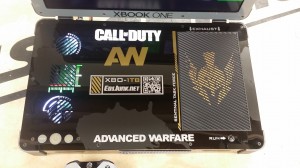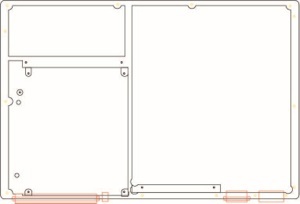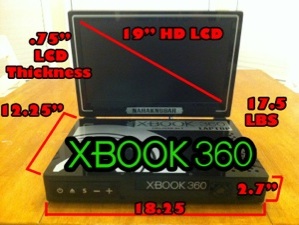Many of these have been floating around the Internet the last couple of years, and usually they seem to have an astronomical price tag attached. It never looked that difficult to make, and I have always wanted to give it a go. So after I finally got around to obtaining a CNC Router (small one, but great for learning!) I came up with this!
I have never done ANY cad design/drafting or any CNCing at all in my life. But have always been interested, so what better way to start then buying your own and start cutting stuff! I started with some small logos on particleboard, then thought I should have a good project that has a good goal at the end, and this is where the XBOX laptop was born, at least for me.
I started originally looking after other peoples design features and the way they organized the inside of the laptop. I spent about an hour arranging the boards on a make shift case trying to find the best way I thought to have them laid out. I ended on the XBOX pretty much being in its stock layout, along with the LCD being in its stock layout.
After getting a feel for where things were going to sit, I measured everything and went on to try to conquer the design. The only piece of software I had that could produce dxf was adobe illustrator, so I gave it a shot. Here is the top of the inside of the laptop.

I knew I needed excessive vent holes, but I wanted them to look sharp and classy. So that is what I came up with. I liked the look! (and If you want one, we can work something out to put any word in there!).
So off to the world of routing all of this! I can’t say how many plastic particles ended up in my garage, but it was crazy, took a whole day vacuuming after I was done! I learned a lot from doing this first laptop, from what not to do, to some tricks to make it better. I was proud of the first one, yet it showed me areas of improvement for my future one (as this one is already sold to a friend, I miss it already). 
The router worked great, and I am sure I will post something later about my new CNC, but I do want to talk about it a bit here. It was interesting learning the different bits, and how much manual work is still involved, like sanding and positioning the materials, and a lot of trial and error! The machine worked rather well, although I did run into some problems. All is good now, and I feel very confident in my CNCing abilities! Great first project! Check out the video here of the router in action.

(yes, the DVD opening is not correct here, I fixed that after I took the pic)
Now I went onto placing the parts inside of the case. Still, even with the DVD drive here, the FAN on the CPU is the highest point. I left the metal casing, only because it helps with heat problems, and keeps everything aligned quite well. Plus a big positive with this way is you don’t need to extend near as many cables, most stock lengths work (except for obvious things, like ring of light and USB ports).
After getting all of the pieces together, soldering all my connections on the board, and hooking it all up…. Of course it didn’t work! What would a project be without trial and error….. and more trial and error.. and more…. But after many days of playing with things, discovering what works and what doesn’t, I took it all apart and painted it.

I went with a dark green on this one, which I think is pretty sharp, I then went and etched it again with my router, which gave me nice white pinstripes. And then I also added some LEDs to the inside the give it a nice glow and backlit the buttons (not perfectly backlit buttons, but I like it)
The ring of light is extended nicely, and all of the XBOX functions, audio controls and the LCD controls are all on the bottom portion of the laptop, and in the picture above, are all backlit. The speakers sound great, and as an added bonus there is a headphone jack that mutes the speakers automatically whenever a pair of headphones is plugged in. There is also the component on the side with a switch that chooses either the built in LCD or external component (sorry, impossible to display both at the same time). There is stereo audio out that is always enabled and is not amplified (so your stereo can amplify without any damage!). There are 4 USB ports on the side also that extend from the board along with the Ethernet port. Sorry, no kinect port is extended. The Hard Drive is accessible by only removing the cover with 4 screws. You can pull it in and out like stock. Also, the “power brick” is internal. So the only cable you need is the black “universal power cable”. Makes hauling this around a breeze! There are no batteries in this unit, although I have not tried to put any in, but both of these devices (LCD and XBOX) are not made with any power saving features, so the batteries would not last long and would only make it heavier.
The screen is a 17” LCD that is very bright and very crisp. It has a native 720p Resolution and is a perfect size for this laptop.

I’m sure I could have made it thinner, but the work involved to save maybe a total of an inch was not worth it in my opinion, It would have made the price jump up a lot higher as well to you! So this is better for both parties involved! It’s approx 16.5×10.5×4.5. It has a 17” LCD HD 720p Internal display along with Internal Amplified Speakers, Component out, 4 USB, Ethernet, and a headphone jack. And since this is the XBOX 360 Slim, it has built in Wi-Fi as well. Which is great! No external antennas! I can promise it’s not a pain to carry around; it feels sturdy and makes for quite the bragging conversation and LAN parties!

Now for the fun part, how much it will cost!
I purposely built this unit to be easier to put together than other ones I have seen to keep cost low for both of us. A lot of time is involved still and especially in all of my initial startup times. I am not looking to take advantage of people and charge too much. But I cant give it away either. I can promise it is a fraction of the cost of others I have seen for sale. I can also do discounts if you can provide an XBOX (must be a 360 slim) and/or if you don’t want some of the features, like LED and Component/Audio out ext.
So for the whole setup you see (4gb)
$1600.00
If you provide your own XBOX (360 Slim)
-$200.00
No LEDs (Vent lights and Backlit Buttons)
-$50.00
No Component Out
-$50.00
No Paint
-$100.00
Extras
250 GB HDD XBOX Slim (Extra Cost of unit)
+$100.00
Custom Logo engraving (see below)
FREE
1 Wireless Controller (if I provide XBOX)
FREE
Shipping
In the United States (exc. Hawaii and Alaska)
$50.00
Outside of the United States (inc. Hawaii and Alaska)
Email for quote
If you decide to purchase one, I can guarantee the process to be personal and will try to custom engrave any logos you would like (NO COPYWRITED LOGOS). If you have a clan tag, or your name ext, As long as you can provide a detailed picture or vector, I can etch it into the laptop (like the XBOX logo) If you would like other words on the air vents, talk to me, we can see what we can come up with. You can choose the paint color, button colors, vent colors and LED Colors (to an extent) as well. Ill admit the paint is not perfect, it is honestly spray paint with high gloss. It is not horrible, but I am not a professional painter. It does not look bad white at all! But please note, if you don’t paint it, the logos that are etched white, with be “white on white” Still looks cool, but not as noticeable.
I will work closely with you and do my best to make sure you get exactly what you would like. But please email me with ANY questions you may have and then you can decide if you’d like one!
Depending on how many orders I have lined up and supplies available will depend on how fast you can receive yours. To just be safe, count on two weeks after I start yours (could be sooner, but like to estimate longer). But if you want to be put on the list, you must send me half of the cost, which is non refundable, to pay for supplies and time, after it is finished, the other half will be expected along with shipping. Once all is received, it will be shipped out UPS and should get to you within 3-5 days.
I DO NOT HAVE ANY PS3 LAPTOP PLANS RIGHT NOW. Maybe in the future, or if you want to pay more (significantly more) to have one made specifically email me.

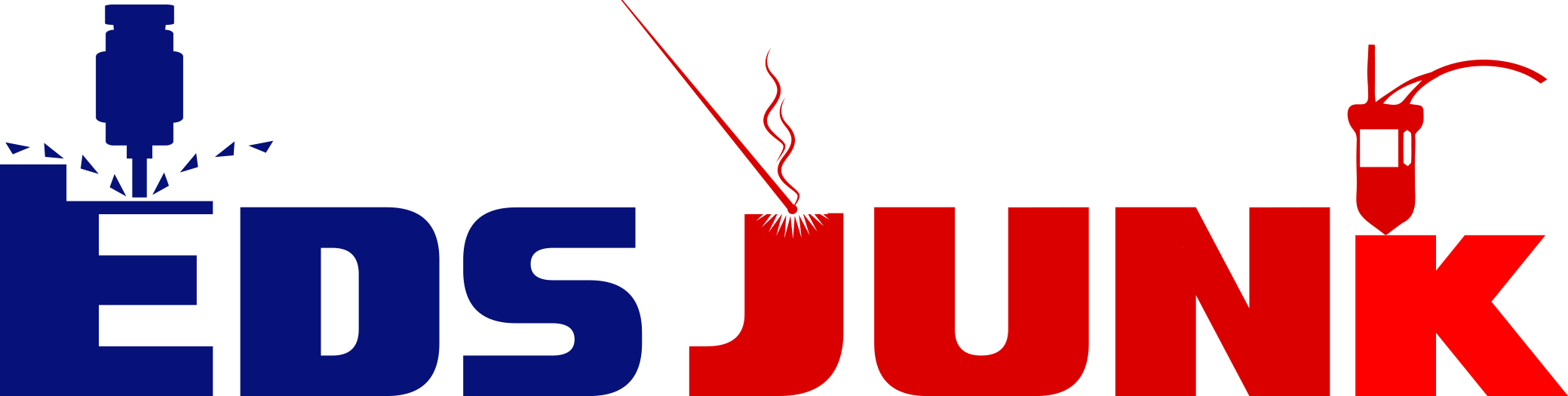











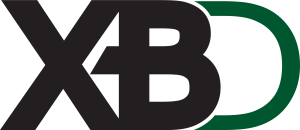




 \
\